how to take screenshot on iphone xr
 The new generation iPhone X,XS and iPhone XR, screenshot Apple
has changed the method of take a screenshot. Follow the step and learn how to screenshot on iPhone xr, (2 Methods).
Take a Screenshot without volume and power button iPhone Xr.
The new generation iPhone X,XS and iPhone XR, screenshot Apple
has changed the method of take a screenshot. Follow the step and learn how to screenshot on iPhone xr, (2 Methods).
Take a Screenshot without volume and power button iPhone Xr.
how to take a screenshot on iphone xr (2 ways)
Sunday, May 17, 2020
1
 The new generation iPhone X,XS and iPhone XR, screenshot Apple
has changed the method of take a screenshot. Follow the step and learn how to screenshot on iPhone xr, (2 Methods).
Take a Screenshot without volume and power button iPhone Xr.
The new generation iPhone X,XS and iPhone XR, screenshot Apple
has changed the method of take a screenshot. Follow the step and learn how to screenshot on iPhone xr, (2 Methods).
Take a Screenshot without volume and power button iPhone Xr.
how to screenshot on iphone xr
First Method- You'll need to press the power button and volume up button very fast and same time.
- This is easiest method and two key combination. you can see the Key image above.
- when you take a screenshot of course you can edit it.

For editing you tap on left corner screenshot.
- you don't want to press and hold if you press and hold then you're going to get menu up this basically shut your phone off.
How to screenshot without volume button and power button iPhone xr
- Go into your settings
- Go down to general
- Tap on Accessibility
- Look for Assistive touch and tap on that like this
- After turn On Assistive touch You see floaty icon
- This menu here however we are going to make it to do a screenshot.
- Tap on sigle tap
- we want to do is look for screenshot tap on screenshot
- Tap on icon it's going to give a screenshot. Now you can take screenshot anywhere just tap on icon.
Note!
You basically want to do this way if there's issues with your volume up button or your power button.
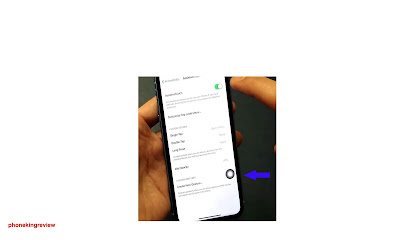
Apple remove physical button on its devices iPhone x ,xs and xr. for this reason it's difficult to take screenshot.
Check this for more information
How to delete all photos from iphone (permanently simply way step by step)
iPhone 11 hidden and secret features+IOS 13 must try this.
Previous article
Next article







Looking for the right guidance & assistance for your smartphone? Get the best and fastest smartphone assistance! Troubleshoot all the technical issues you are facing with your Smartphone/cellphone with our Stars.
ReplyDeleteVisit - https://www.professionstar.com/