How to delete all photos from Iphone (permanently simply way Step by Step)
Saturday, March 14, 2020
0
Follow this Step and delete all photo from Iphone this is one of the best and easy way for delete photo from Iphone
 |
2.Touch the album button. It is located in the lower right corner of the screen.
3.Click on all photos. It's at the top of the album interface.
4.Touch the select button in the upper right corner of the screen.
5.Click all photos in the album. The Photos application does not have a Select All feature. Therefore, you can only manually select all the photos you want to delete.
6.Click the "Trash" icon. It is located in the lower right corner of the screen.
7.Click to delete photos (here corresponds to the number of photos you selected). All photos you selected will be moved to the Recently Deleted folder.
8.Click the album button. It is located in the upper left corner of the screen.
11.Click the Delete All button at the bottom left of the screen.
Stey connected with Phonekingreview for more informations and tips
Previous article
Next article






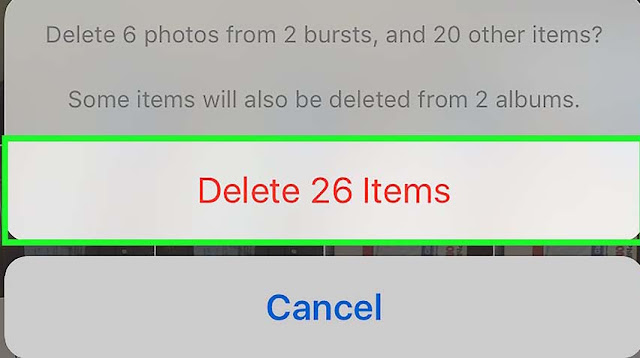

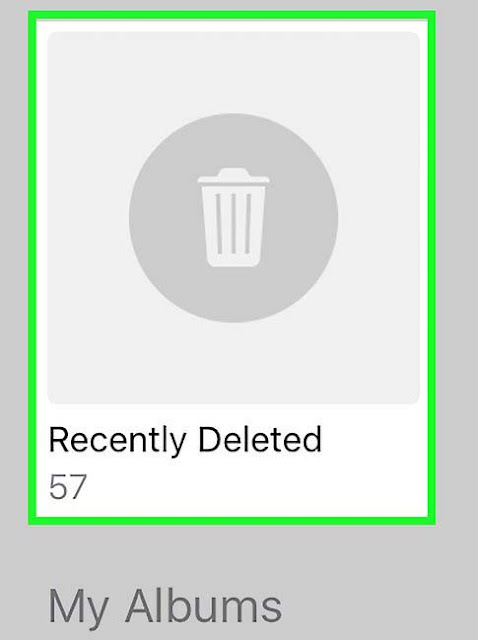









Leave Comments
Post a Comment
Please don't enter any spam link in the comment box. Thanku